How to Add Favicon on Your WordPress Website
Favicon also is known as a favorite icon that appears before the site title in the web browser. Favicon helps…
Favicon also is known as a favorite icon that appears before the site title in the web browser. Favicon helps…

If you are looking for the perfect answers to the below questions, you are in the right place. Are you…
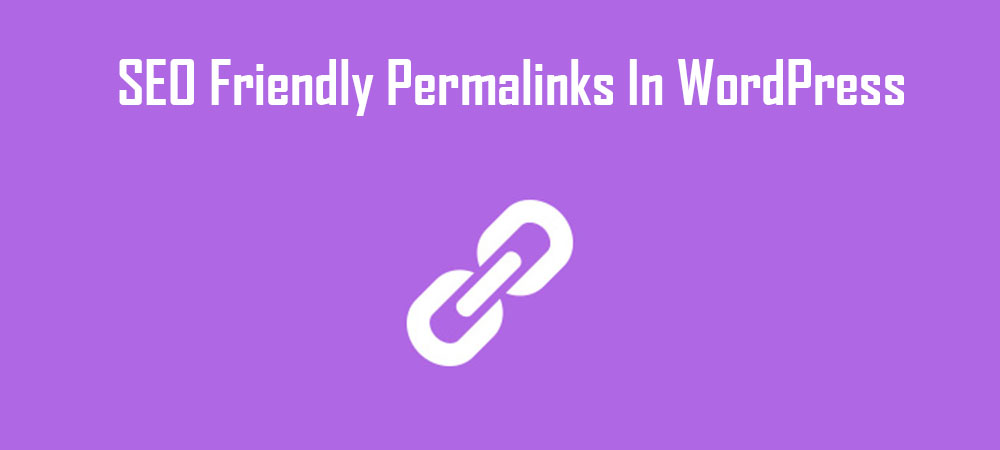
Permalinks are the permanent URLs of the content you publish on your WordPress website. Permanents URLs are also for page,…

Newie is a free responsive WordPress Theme for blog and magazine sites. This theme is clean and lightweight free blog…

Are you looking for best and free theme for your eCommerce sites? eCommerce Gem is one of the best theme…

In the previous post, we talked about how to create the private post in WordPress. Now, in this blog post,…
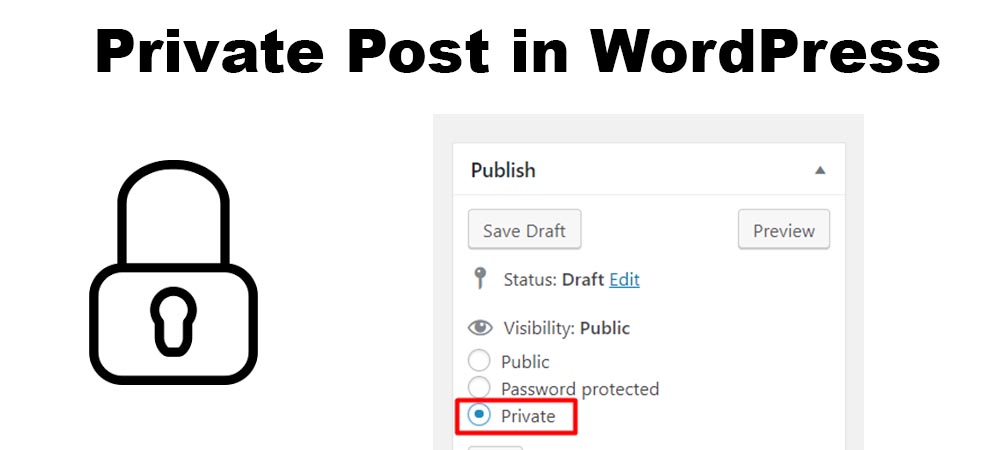
Creating post is easy on WordPress. We already shared a blog post about how to create a post in WordPress. In this blog post, we are going to share you about how to create a private post in WordPress. Unlike other posts, the private post is not visible to the visitors. Only logged in users with specific permission can able to see them. Check here to know the permission and user roles.

We have written about Limit the Number of Tags in WordPress Tag Cloud Widget on the previous post. In this…
If you are looking to limit the number of tags in WordPress tag cloud widget, this blog post is very…

WordPress is flexible and efficient for user management system. WordPress allows us to add new users and edit the information…