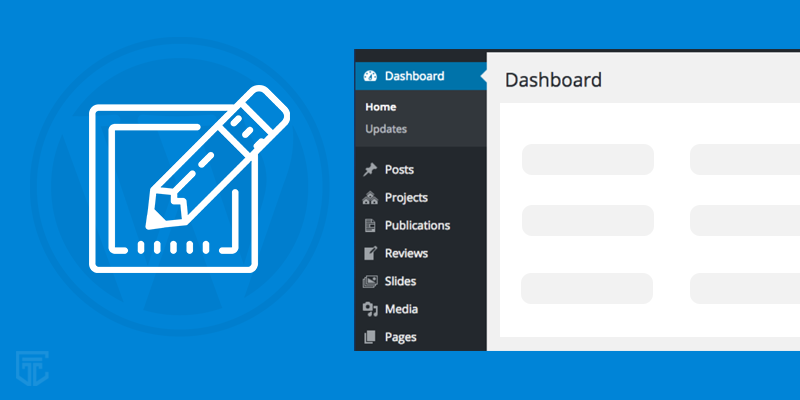Are you wondering about how to create post in WordPress sites? Creating post in WordPress sites is easy and primary things. In default, WordPress comes with one default post called Hello World! You need to create post manually if you need more post on WordPress. Follow the below listed steps to create post in WordPress. Creating post in WordPress sites is easy. Click To Tweet
- Login to your Site dashboard. Example: www.yoursiteurl.com/wp-admin
- You need valid login credentials to login on your site.
- In the admin panel, you will see the Posts Menu.
- Click on Posts menu and click on Add New.
- You will see the empty places for title and content there.
- Give the suitable post title for your post.
- Write the content of the post. You can add images, links and customize the text with the help of the editor there.
- Scroll to down and in the right corner, you will see the options for featured image. Set the featured image, you can upload the image from the local drive. (Optimized image is highly recommended to add on the post.)
- Click on Publish button to Published the blog.
- You can put the post in draft for further edit with the help of Draft Options above the Publish button.
Publishing post on WordPress is one of the simple task. You can create page like the post with the help of Pages Menu on the dashboard.