Sometimes you need to remove the date from your WordPress posts. Not the only date, you may also need to remove the author, comments as well as a category from your WordPress posts.
Generally, if your post is not time-oriented, displaying the date on your posts is not necessary. Furthermore, you may need to hide other meta fields as well. Today, here we are going to show you how we can remove the date from your WordPress posts.
Free WordPress themes will not provide the options to manage those things, however, premium WordPress themes will have these options in their settings.
In spite of looking for a plugin, we would like to recommend you to follow this post first. We will guide you with an easy idea about how to remove the date, author, comments, and category from the WordPress posts.
A plugin may give you a simple solution, however, a single line of CSS code gives you an elegant solution. Besides the plugin, you can do it by code edit.
Methods to Remove the Date from Your WordPress Posts in 2021
- From the WordPress Dashboard
- Plugin Method
- CSS Method
- Code Edit Method
Among all the above-listed method, we recommend you to go with the CSS method. This is so simple, however, you can select based on your feasibility.
From the WordPress Dashboard
This method is one of the easiest methods to remove the date from the WordPress post. Follow the below steps,
- From Admin dashboard go to Settings and General
- In this section, you will see the Date Format section.
- Choose the Custom format on the date format section.
- Erase whatever, you will see there.
- Click on Save Changes to remove the date.
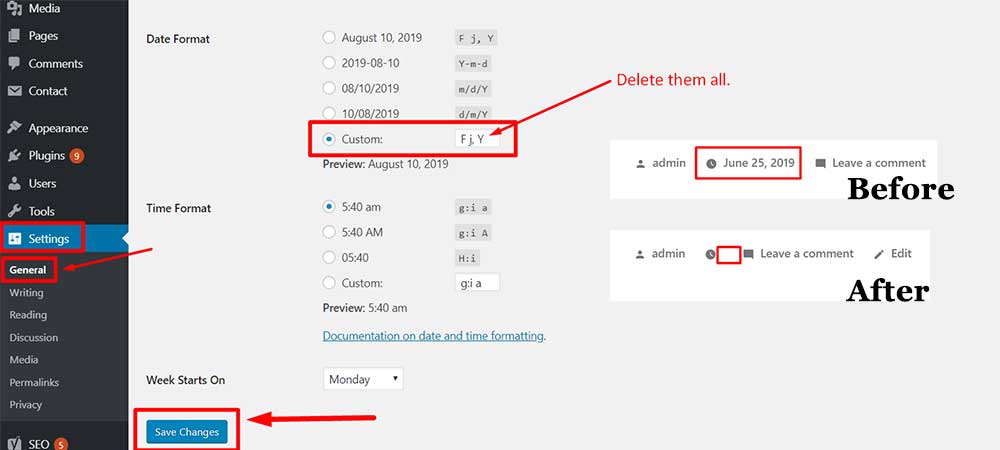
If this process is not helpful, you can try some alternative methods listed below.
Plugin Method
- Go to Plugins section of Admin Panel
- Plugins > Add New
- Search the plugin name WP Meta and Date Remover
- Install and activate it.
- After the activation, check the plugin settings to remove the date or any other meta elements.
CSS Method
This is another method to hide the date, category, author, tags, etc from your WordPress posts. Copy the below CSS codes and paste it on the Additional CSS section.
- Go to Admin Panel
- Go to Appearance > Customize > Additional CSS
- Paste the below CSS codes.
- It will help to remove the meta.
.entry-meta .entry-date.published {
display: none;
}
Or you can try the below CSS codes.
.entry-meta {
display: none;
}
The above CSS code helps you to remove the date on the twenty seventeen theme. Some themes may have a different coding format, so you need another code. With the below video we will try to guide you on how to remove on your website.
If you are still not able to hide those meta fields, check the below video. It will guide you on every single step.
Code Edit Method
In addition to the above two methods, this is also one easy method. Nevertheless, with the code edit method, I prefer to choose one of the above two methods.
You can edit the theme code directly to hide it.
- Go to Appearance > Editor
- Select the theme you want to edit.
- Choose the template file inside the template-parts folder.
- Select the `content.php` first and remove the code section of the date.
- See the below screenshot.
- Remove the highlighted section and save the file.
Note: It is highly recommended to backup the file before the edit. Check Child Theme and Its Importance as well.

Conclusion
Hope, with the help of this blog post, you will be able to hide the date, category or any other related things from your posts. If you have any problem regarding these things, please comment us below. We will guide you and will provide you with the best solutions.
Do you want to know How to Remove Powered By Text from the footer?
