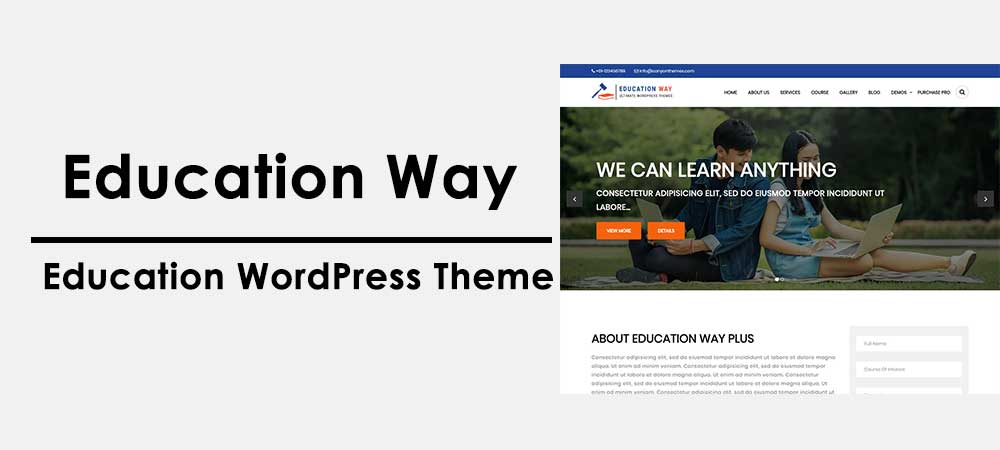Are you going to develop a WordPress website for school, university, college, medical institute, personal portfolio, business, and corporate website? Do you want to use an easy but powerful premium education WordPress theme? Are you looking for one of the fastest WordPress themes?
Today, we are going to show you one awesome meticulously developed education WordPress theme named Education Way Plus. This theme is developed by the team of Canyon Themes after the huge research of market and users feedback. It has all the necessary options to customize your WordPress website. Moreover, it is responsive, child theme ready, cross-browser compatible WordPress theme. Furthermore, it has custom widgets, customizer based theme options, unlimited home page sections, page templates and more.
Besides that, the design of the theme is elegant so that you can use this theme on any types of website including a blog, medical, business, and real estate as well. It has unlimited opportunities for customization.
Features of Education Way Plus – Education WordPress Theme
Here are some highlighted features of Education Way Plus,
- Header Option – Social icons, menus, and contact
- Awesome Slider – Unlimited slider number and customizable option
- Front Page – Widget Area
- Custom Widgets – 13+ custom widgets with repeater option(unlimited section)
- Footer Option – Widgets area, go to top, menus, etc.
- Sidebar option -Left, right and no sidebar
- Font option – Paragraph and Headings option(H1-H6)
- Color option – Unlimited for all the section
In addition to that, Education Way Plus has tons of added features. They are blog page option, single page option, related posts, excerpt length, and more. Let’s elaborate some highlighted features,
One Click Demo Import
Education Way Plus premium education WordPress theme comes with one click demo import option. You need to install the recommended plugin and you will get the option to import the demo data.
- Install and activate Education Way Plus
- Next, install and activate recommended plugins(One Click Demo Import, WooCommerce and Contact Form 7)
- After that, go to Appearance > Import Demo Data and click on Import Demo
- Wait a few minutes, your demo data will be imported successfully. See the below video to know more about it.
Note: It is not recommended to import the demo if your website has genuine existing dummy data.
Added Custom Widgets
Widgets add the flexibility in WordPress theme. You can use those widgets on the respected widget areas. Some widgets are developed for the home page widget areas where some of them are suitable for the sidebars.
- Check Appearance under the admin menu and then go to customize and then widgets
- You will see multiple widget areas
- Add the available widgets on the widget area and check their settings
- Each widget has multiple options to customize the site.
Customizer Based Theme Option
This customizer API is the latest technology in WordPress and it helps to see the changes before saving. Each and every theme options including header, footer, blog, single page, etc are managed via customizer. Check all the available settings inside Appearance > Customize.
Free version available
Instead of purchasing the premium version in the beginning, you can also use it’s free version first. The free version is totally free and you will get support and updates for free. You will also get one click demo import, custom widgets and customizer based theme options in the free version.
Conclusion
Do you have any feedback or suggestion regarding this theme? Please comment us below. We will deliver your message to the vendor about your features request.
Follow us in our facebook and youtube channel for the regular updates.