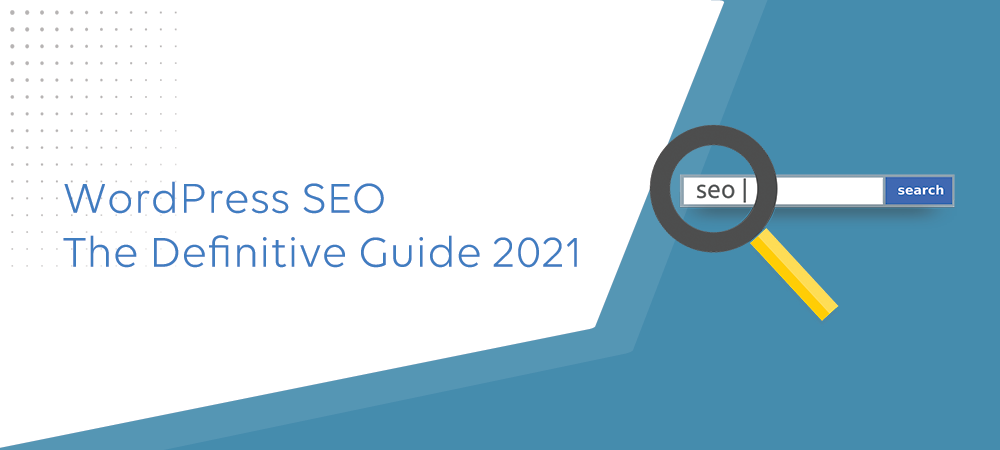You want as many eyes as possible on your website. Whether your purpose is to entertain and inform readers, advertise your work, market your products and services, or provide the best web hosting in the world, you want as many eyeballs on your website as possible.
But where to begin?
We know the idea of optimizing for WordPress SEO can sound intimidating for beginners, especially if you’re not a tech geek.
But don’t worry — it doesn’t have to be complicated. Start right from here to learn the basics, and then you can start applying them to your website.
Before we begin, let’s quickly understand more about SEO and its importance.
In this article, we will use Rank Math plugin to show you how to create SEO optimized WordPress site. Stay with us.
Table of Content
Introduction
- What is SEO?
- Importance of SEO
Basics of WordPress SEO
- Check your site’s visibility settings
- Using SEO friendly URL structure in WordPress
Using a WordPress SEO Plugin
- Choosing the Best WordPress SEO plugin
- Add XML sitemaps in WordPress
- Add your site to Google Search Console
- Use structured data markup
- Perform keyword research for your website
- Optimizing your blog posts for SEO
WordPress SEO Best Practices
- Silo Structuring
- Make internal linking a habit
- Implement breadcrumbs navigation
- NoFollow external links in WordPress
- Optimize website for mobile devices
Speed and Security for WordPress SEO
- Optimize your site’s speed and performance
- Optimize the images in WordPress for SEO
- Safety of your WordPress site
A. What is SEO?
Search Engine Optimization (SEO) is one of the most successful strategies to generate visitors to your website. SEO is a set of strategies and techniques aimed at helping your pages rank higher in search engine results. SEO increases your site’s visibility as it is the source of building quality organic traffic.
Search engine optimization isn’t about tricking Google or the search engines. It’s simply about creating a website with optimized code and formatting, making it easy for search engines to find your website.
When people explore the web for the topics you write about, your SEO-optimized content will show up higher in the search results, resulting in more people visiting your website.
All the themes that are available in Template Sell are compatible with SEO. If you want to start a WordPress blog and want to optimize it for SEO, then we recommend the following themes.
Polite
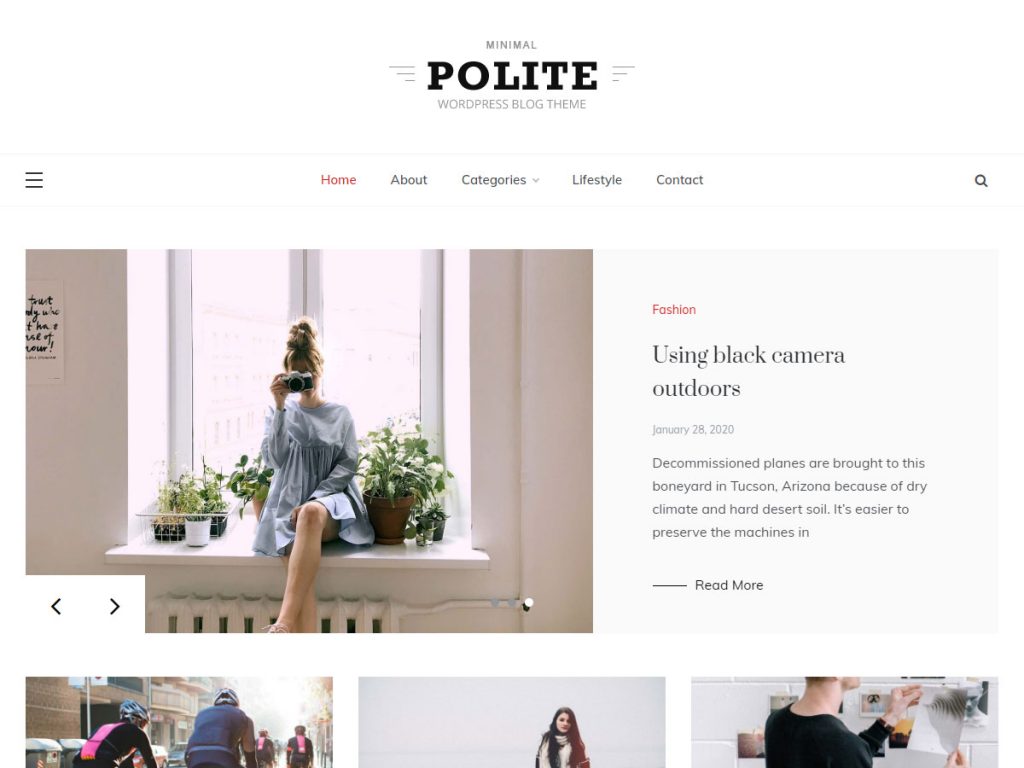
Polite is very lightweight and SEO optimized WordPress theme. This theme comes with customizer based theme settings and custom widgets. In addition to that, it has grid and masonry layout to show your blog posts in attractive way. Furthermore, it’s responsive design will help to load your blog in any devices that your visitor use.
B. Basics of WordPress SEO
Although SEO might be technical, it does not have to be. Simply mastering a few basic SEO methods to enhance your site can significantly increase internet traffic.
To use the tactics listed here, you don’t need to be a tech whiz. If you already use WordPress, you already have what it takes!
Without further ado, let’s get started optimizing your website.
i) Check Your Site’s Visibility Settings
WordPress has a built-in feature that allows you to hide your website from search engines. The purpose of this option is to give you more time to work on your website before it’s ready to go live.
However, this option can be ticked by mistake, rendering your website inaccessible to search engines. If this is the case and your website isn’t showing up in the search results, the first thing you should do is fix it.
To do so, navigate to WordPress Dashboard > Settings > Reading.

You need to scroll down to the Search Engine Visibility section and ensure that the box next to Discourage search engines from indexing this site is unchecked.
Don’t forget to click on the Save Changes button to save your changes.
ii) Using SEO friendly URL Structure in WordPress
SEO-friendly URLs are the URLs that are recognizable by both humans as well as search engines. They contain words that explain the content of the page.
Some examples of SEO friendly URLs are:
https://www.templatesell.com/blog/best-plugins-for-wordpress-blogs/
https://www.templatesell.com/blog/best-grid-wordpress-themes/Whereas non-friendly URLs use numbers, and it’s hard for an average user to understand the content.
Here is an example of non-friendly URLs:
https://mywebsite.com/?p=XY
https://mywebsite.com/archive/1234
You should always use a search engine-friendly URL structure. Using an SEO-friendly permalink structure improves your chances of getting better positions in search results.
Here is how you can check and update your WordPress site’s permalink structure.
Navigate to WordPress Dashboard > Settings > Permalinks page. Select the Post name option and then click on the Save Changes button to save your settings.
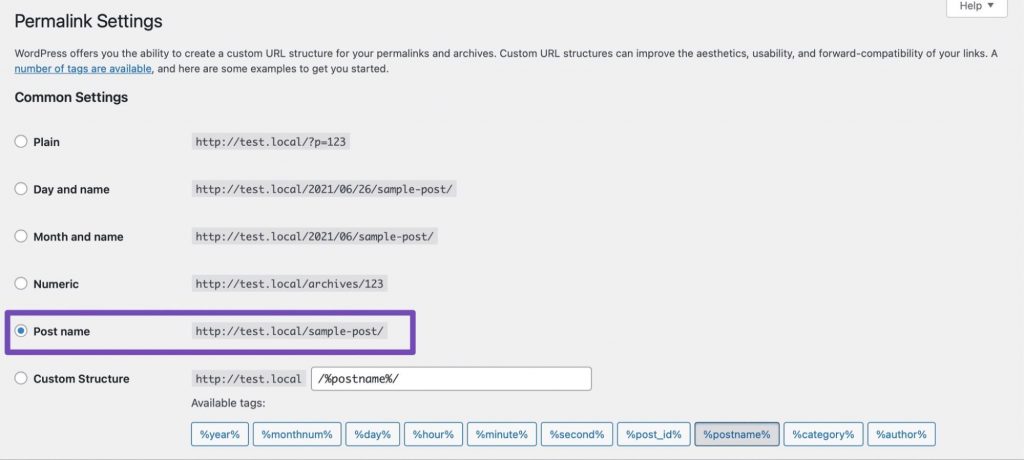
C. Using a WordPress SEO Plugin
WordPress plugins are there to make your life easier. There are thousands of WordPress SEO plugins which makes it harder for beginners to choose the best WordPress SEO plugin. Instead of installing separate plugins for individual SEO tasks, we’ll help you choose the best WordPress SEO plugin that does it all, and it’s 100% free.
i) Choosing the Best WordPress SEO Plugin
Out of the numerous SEO plugins for WordPress out there in the market, the Rank Math SEO plugin is the most powerful way to get the BEST WordPress SEO tools added to your website.
Rank Math is a Search Engine Optimization plugin for WordPress that makes it extremely easy for anyone to optimize the content with built-in suggestions based on widely-accepted best practices.
You can easily customize basic SEO settings, control which pages are indexable, and how you want your website to appear in search with structured data. They have a dedicated blog on 40 Unique Things You Can Only Do With Rank Math SEO that’ll help you evaluate what sets Rank Math apart from the rest.
If you haven’t installed Rank Math on your WordPress site, roll up your sleeves and get started; install Rank Math and enjoy the benefits!
Also read, why Template Sell uses Rank Math and recommend this plugin.
ii) Add XML Sitemaps in WordPress
A sitemap lists all the pages and other content on your website, usually organized into a hierarchy.
While these sitemaps help users navigate websites, their primary purpose is to communicate information to search engine bots (also known as crawlers).
Even though adding a sitemap to your website does not directly improve its search engine rankings, it is still an important SEO technique. It allows crawlers to see all of your site’s pages and figure out how they relate to one another. As a result, search engines will have an easier time indexing your site and presenting relevant user searches.
Adding a sitemap to WordPress is simple — you can do so with a targeted plugin such as Rank Math.
iii) Add Your Site to Google Search Console
Google Search Console, also known as Webmaster Tools, is a set of tools offered by Google to give website owners a look at how the search engine views the content.
It provides reports and data to help you understand how your pages appear in search results. You also get to see the actual search terms people are using to find your website, how each page appears in the search results, and how often visitors click on your site.
All of this data assists you in figuring out what is and isn’t working on your website. And then, you can plan your content strategy. Suppose there is an issue with your website, such as when search crawlers cannot access it, duplicate content is present, or resources are restricted, Google Search Console will notify you.
Rank Math has a step-by-step guide on how to add your WordPress site to Google Search Console. Now that you’ve verified and linked your website, you can go ahead and submit your sitemap to Google.
To do so, click on the sitemap from the left menu and then paste the last part of the sitemap URL.
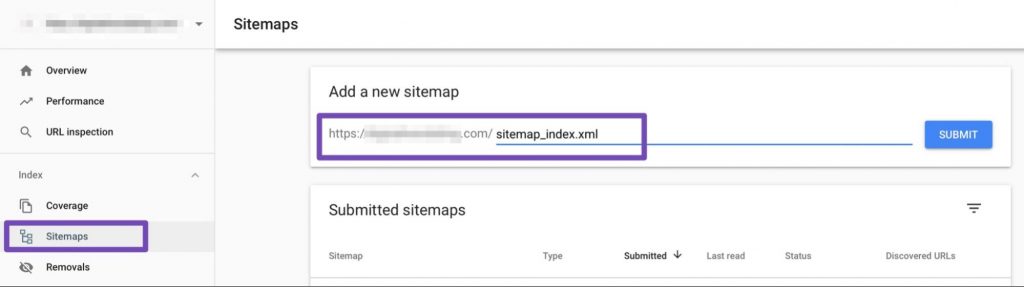
Click on the submit button to save your changes. Google Search Console will now check your sitemap and use it to improve your website’s crawling.
iv) Use Structured Data Markup
Structured data is a standardized format that provides information about a page and instantly clarifies its purpose. For example, if you have a recipe page, you could let search engines know about this by providing information such as the ingredients, cooking time, temperature, calories, etc. This way, search engines get a better understanding of your site. In return, they can use this to help your site get rich results.
Structured data is essential in this modern age. It used to be challenging to add structured data to your site, but with structured data in Rank Math, they have set out to make it easy. With Rank Math, including structured data to posts is as simple as pointing and clicking. Various Schema types are supported, and you can use the rich snippets to grab more eyeballs.
v) Perform Keyword Research For Your Website
Most beginners use their best prediction and find out the topics people look for and try and fit them into their blogs and websites. It’s just like shooting an arrow in the dark.
Keyword research is a research technique that helps you discover words users enter into search engines to find content, products, and services in your niche. You can then use those words and phrases on your website to boost search traffic.
Keyword research is effortless with Rank Math. There is no need for you to do guesswork to identify the potential keywords with each post. Rank Math’s integration with the Google Trends tool(Rank Math PRO only) helps you check the search trends for keywords and even compare them.
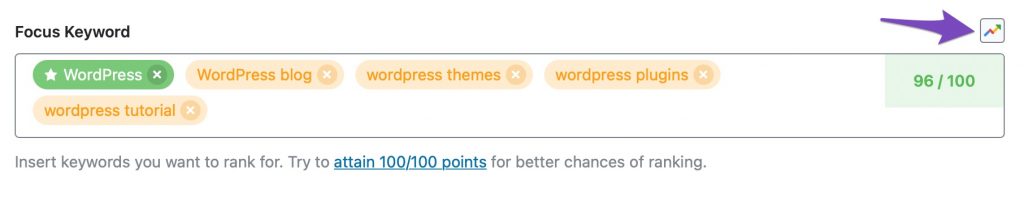
Not only this, but you can also you can use the Google Autocomplete feature to find more relevant focus keywords for your content. Just start typing a phrase in the focus keywords field to see a set of suitable keyword suggestions.
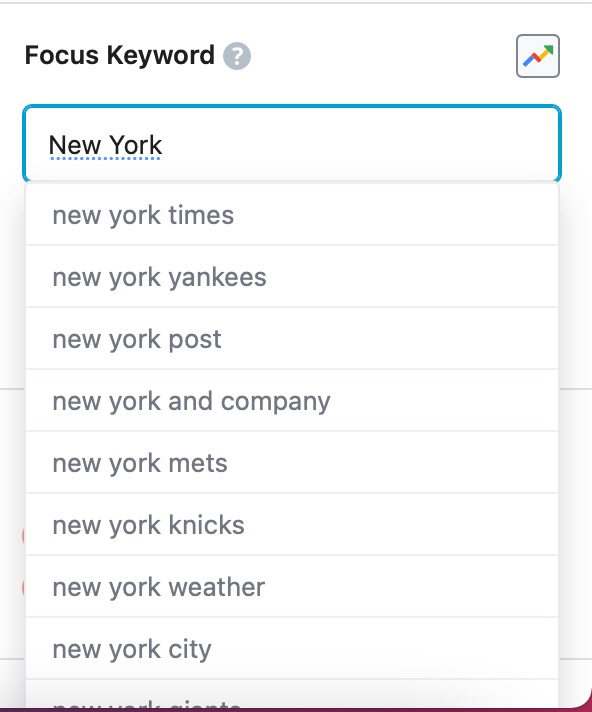
vi) Optimizing Your Blog Posts for SEO
Blog posts that aren’t correctly optimized might never rank, no matter how informative they may be. Everything from the title, meta description, and sub-headings of every blog post you publish should be optimized.
When optimizing your blog posts for search engines, also put in as much effort to optimize them for human reading. How? You have to make it easy for your readers to scan through your post to understand it clearly.
Here are a couple of rules to observe when optimizing your blog posts:
- Use subheading tags generously to break up your content. H2, H3, H4, etc., are typical subheading tags in WordPress.
- Ensure the focus keyword you are targeting is present in the blog post’s permalink. But by all means, make it readable. Please do not add more keywords for that purpose.
- For images and videos, use appropriate alt attributes for an accurate description.
- Additionally, name your media files appropriately. Avoid using generic names like “IMG_123382.png”.
Optimizing blog posts is a critical aspect of WordPress SEO, and if you get it right, you’ll be able to drive a massive amount of traffic in no time.
D. WordPress SEO Best Practices
If you follow the basics of WordPress SEO and use the best WordPress SEO plugin, you will already be ahead of most websites. However, if you want even better results, you need to follow the WordPress SEO best practices below.
You will already be ahead of most websites if you follow the basics of WordPress SEO and use the finest WordPress SEO plugin. If you want to get even more outstanding results, follow the WordPress SEO recommended practices listed below.
i) Silo Structuring
WordPress gives you the option of categorizing and tagging your blog entries, which makes it simple for you to organize your content into topics and for your users to discover the information they need.
It’s easy for search engines to grasp your website’s structure and content with the help of categories and tags. Beginners frequently become perplexed as to how to use categories and tags effectively. Here’s how you can approach categories and tags in WordPress.
Categories are nothing but a way of grouping your posts. For example, a personal blog can have categories like music, food, trip, etc. Categories are hierarchical so that you can add child categories to them.
On the other hand, tags are more specific keywords that describe the contents of an individual post. For example, a blog post filed under the food category can have tags like salad, breakfast, cakes, etc.
For more on this topic, see our guide on silo structuring that’ll help improve the discoverability of your relevant content.
ii) Make Internal Linking a Habit
Internal linking is the method of linking from one page of your website to another. Google and other search engines look at how your website connects both internally and to other sites.
By using plenty of links throughout the posts and pages, the crawlers can quickly determine similar content. It also encourages others to link back to your website, signaling to search engines that your content is valuable!
It would be best if you make it a habit to interlink your posts whenever possible. Doing so will help you boost your page views and increases the time users spend on your site.
If you write your blog posts in WordPress, you can manually add in internal links while you’re writing. To do so, highlight a word or phrase and click the link icon. Then, you can copy and paste the URL of the post or page you want to link to and hit Enter button.
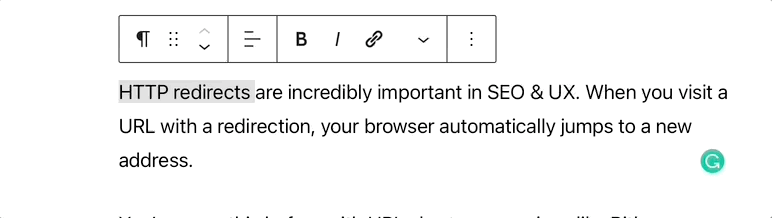
iv) Implement Breadcrumbs Navigation
Breadcrumb is an essential factor of On-Page SEO. Breadcrumbs aren’t meant for human readers alone but also for search engines. Breadcrumbs help visually navigate a website and help you get more traffic from search engines by helping you stand out from the rest of the results and help search engines understand your content hierarchy.
Here’s how a typical breadcrumb looks like:
Home > Blog > MyPost
All of the major WordPress plugins offer breadcrumbs functionality. But out of all, the Rank Math SEO plugin makes it extremely easy to add the breadcrumb Schema that search engines require to show breadcrumbs in search results. You can also customize your breadcrumb symbol to match your website theme and make it visually appealing, along with getting more traffic.
You can activate the breadcrumbs setting in Rank Math from Rank Math > General Settings > Breadcrumbs.
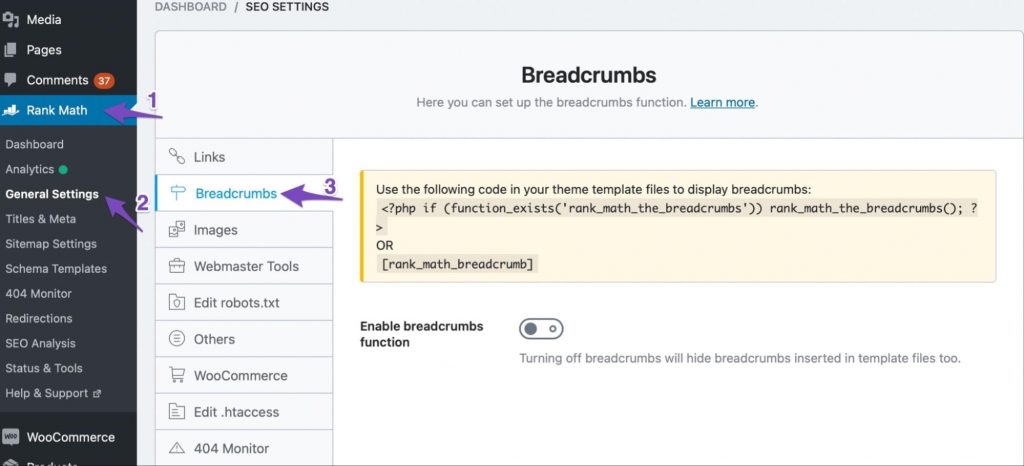
You can read their guide on enabling breadcrumbs on your website and help the search engines crawl the website quickly, ultimately improving the rankings.
Polite, Prefer and other free and premium themes from Template Sell support Rank Math breadcrumb. You can just go to settings from Appearance > Customize and check theme options to use Rank Math breadcrumb. Read here for more details.
iv) NoFollow External Links in WordPress
When you link to a website, you pass some of your website’s SEO score to that particular link. This SEO score is known as the “link juice.”
You need to make sure that you receive more link juice from other websites than giving away for good search rankings. Adding the “nofollow” attribute to external links (links to websites that you don’t own) notifies search engines not to follow those links and helps you save link juice.
Please note that you should use this option with caution. You can add nofollow to affiliate/sponsored links. Adding it to all external links will send the wrong signals (nofollow means you do not wish to pass link juice to the target site, and doing that for every link means you are only linking out to websites you do not want to benefit from your links).
A normal external link looks like this in HTML:
<a href="http://yourwebsite.com">My Website</a>An external link with the nofollow attribute looks like this:
<a href="http://yourwebsite.com" rel="nofollow">My Website</a>
By default, WordPress does not come with an option to make links nofollow. However, if you’re using the Rank Math plugin, it makes it easy for you. When you’re adding a link, click the Set to nofollow option as shown below:
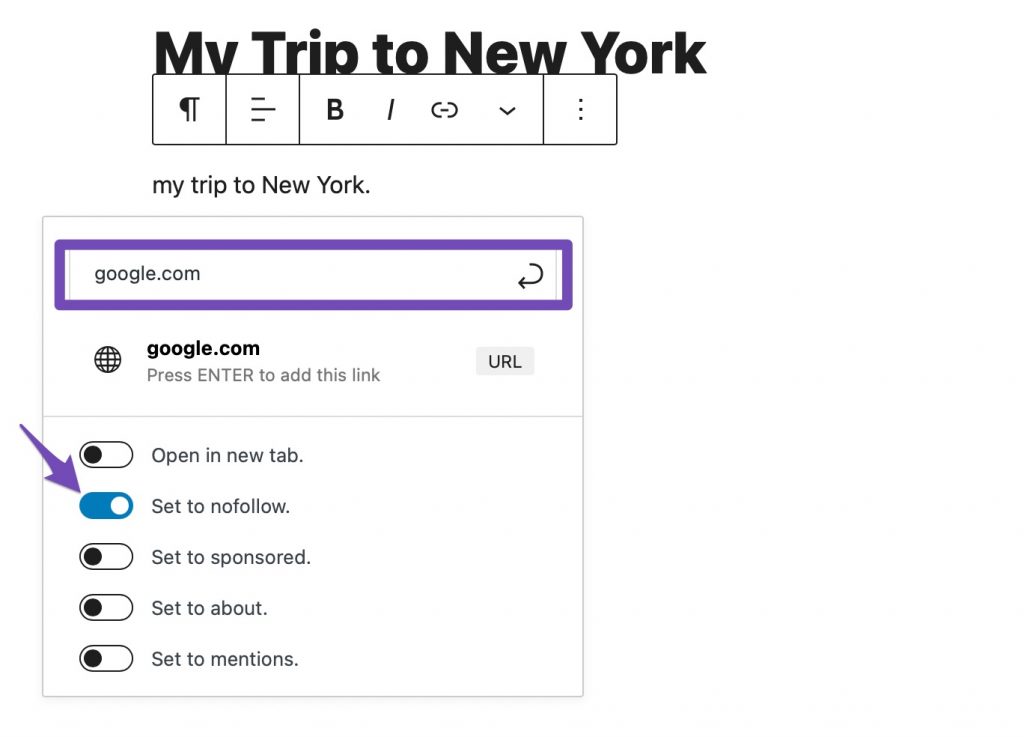
v) Optimize Websites for Mobile Devices
We now live in a mobile-first world. Most internet users rely more on mobile devices than their desktop counterparts, which means that you need to discreetly consider how your website works and looks on smaller screens. Optimizing your site so that it functions well and is still easily usable on mobile devices is vital, especially if you don’t want to get penalized by search engines.
To optimize websites for mobile devices, you can use AMP to ensure that the mobile versions operate at peak performance.
So, what exactly is an Accelerated Mobile Page?
In simple terms, it’s a method for creating mobile-friendly versions of your website’s pages, which includes stripping down the content and eliminating unnecessary media files and advanced layouts. Users who visit your site on a mobile device will have the AMP version.
If you want to create your AMP pages, an excellent place to start is with the AMP for WordPress plugin. You need to download and install the plugin, and it will automatically generate AMP versions of your pages.
If you’re using the Rank Math plugin, please ensure to enable the AMP module by navigating to the Rank Math > Dashboard > Modules section.
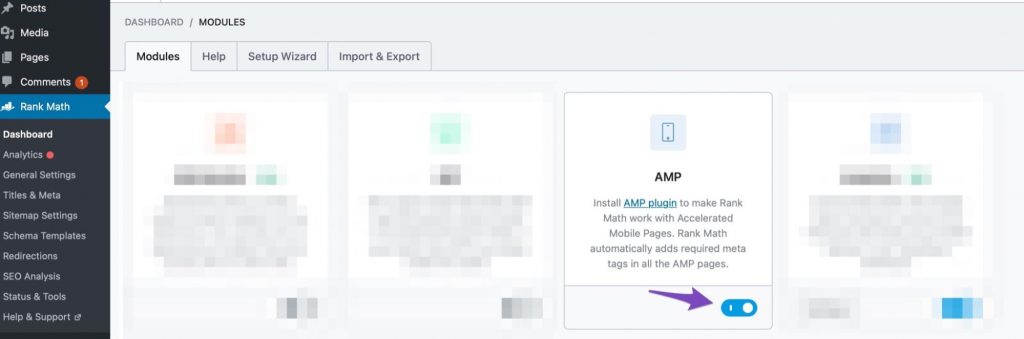
E. Speed and Security for WordPress SEO
Even though you follow all the WordPress SEO tips and best practices discussed above, your search engine rankings will take a big hit if your site is slow or gets taken down by a hacker.
Here’s how to prevent your site from losing search engine traffic due to slow performance or lack of security.
i) Optimize Your Site’ Speed and Performance
Google uses page speed as a ranking factor which means that your website’s performance will impact a slow-loading site.
Fortunately, you can often significantly boost your page speeds using a WordPress caching plugin. There are many caching plugins available for WordPress. For example, W3 Total Cache and WP Super Cache offer a wide range of caching capabilities, including page, browser, object, and database caching.
In short, speed is an essential part of WordPress SEO and a huge part of the overall user experience. Optimization is a continuous process. You might hit a 100 score today, but after a while, the performance of your website might start falling back again. It’s essential to regularly check your website’s performance to identify issues and resolve them before adversely affecting performance.
If you need to improve your site’s speed, check out this dedicated guide that’ll further help you optimize your WordPress site for speed.
ii) Optimize the Images in WordPress for SEO
Images are anytime more engaging than text. They provide visual appeal and context, plus they help break up text and make it more readable. As you’ve probably guessed it right, they can also have an impact on your SEO. The overall quality and the size of the images can affect your pages’ loading speed, a ranking factor.
Make sure you add a descriptive title and alt tags to your images. These tags help search engines understand what the image is all about. They also assist users with visual impairment as their screen readers can read the alt text to them.
You can set the alt text by selecting any image in the WordPress editor. You can then enter your text into the Alt Text box:
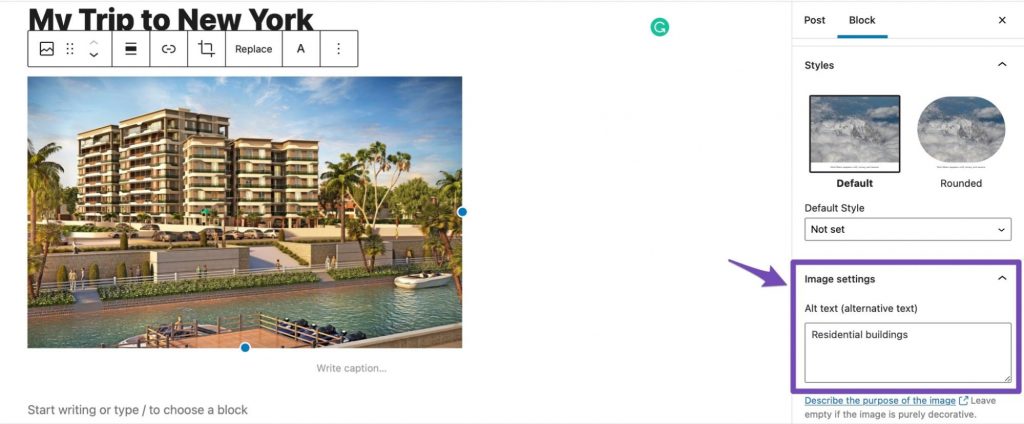
Before uploading images in WordPress, Use simple naming conventions like residential-building.jpeg instead of DSC0089.jpeg. You can read this tutorial that’ll help you optimize your images in WordPress for SEO.
Rank Math offers some of the best image optimization features and options currently available for WordPress. Properly optimized images are essential for image SEO, and Rank Math automatically appends images with ALT tags and Title tags to improve your image SEO.
iii) Safety of Your WordPress Site
Due to its ongoing popularity, WordPress is a significant target for hackers. Should a hacker gain access to your WordPress website, your SEO will be affected severely.
While WordPress has a handful of security features, there some steps you can take to improve security. The good news is that it’s not that difficult to keep your WordPress site safe.
A straightforward technique to keep your WordPress site safe is to use unique usernames and passwords for logging. Your login details should be challenging to guess. You can take things a bit further by using two-factor authentication – there is a plugin for that.
Besides these, you can also try limiting login attempts, disabling file editing, and using top-notch security plugins.
Conclusion
In this guide, we exhaustively discussed what WordPress SEO is all about. We took things a bit further by explaining various tips and tricks you can use to improve your website’s search ranking.
We hope that this tutorial successfully armed you with the knowledge you need to start WordPress SEO. Of course, it’s entirely up to you to put in the work. But with persistence, a lot of tweaking, and a little luck, your website would start ranking in no time.
Do you have any questions about how to improve your WordPress website’s SEO? Join us in the comments section. We would love to hear from you.
Also read, why Template Sell uses Rank Math plugin for our blog.